Photos courtesy of Bayshore Broadcasting
Local listings are a great tool for generating local traffic and community engagement on your website. SoCast’s Local Listings tool can be used in a variety of ways, including for Buy & Sell, Real Estate, Auto Listings, Community News, Announcements, Business Directories, Storm Closures etc. You can even use the tool to think outside of the box and create a whole website dedicated to a specific topic or business. Bonus! It’s all responsive, meaning your audience can engage via their mobile devices.
Ready to learn more about SoCast’s Local Listings? Let’s dive in!
Listing Locations
With our tool you have the ability to create listings that are organized by locations, such as city or neighborhood names to make it easier for your audience to browse and find closures. For example if your station was located in New York City, you might create the following listing locations: Manhattan, Harlem, Greenwich Village, Chelsea etc.
Listing Categories
Listing categories are used to help organize your content. They make it easier for you to monitor listings per category. They work similar to blog categories and are an important tool, especially as your station continues to grow. You could create a category for Real Estate, and then if you want it to be more defined, you could create separate categories for Condos, Houses, Commercial Properties etc. Think about how your audience would want to access this information and organize from there.
Custom Listing Fields
Custom Listing Fields are important because it allows you to customize the information for a listing category. Using our Real Estate example, you could create custom listing fields for number of bedrooms, listing ID, year the unit was built, etc.
Customized Settings
The Local Listings Settings allow you to customize your audience’s experience by setting restrictions, display options, etc. You can also determine when and how you’ll get notified of submissions, payments and more.
Advertising Opportunities
Our system comes with its own advertising section so that you can generate revenue or have specific sponsors just for listing pages. We also offer the ability to insert an ad slot (or multiple ad slots) into any listing, as well as the option to create and use custom sidebars for listing categories.
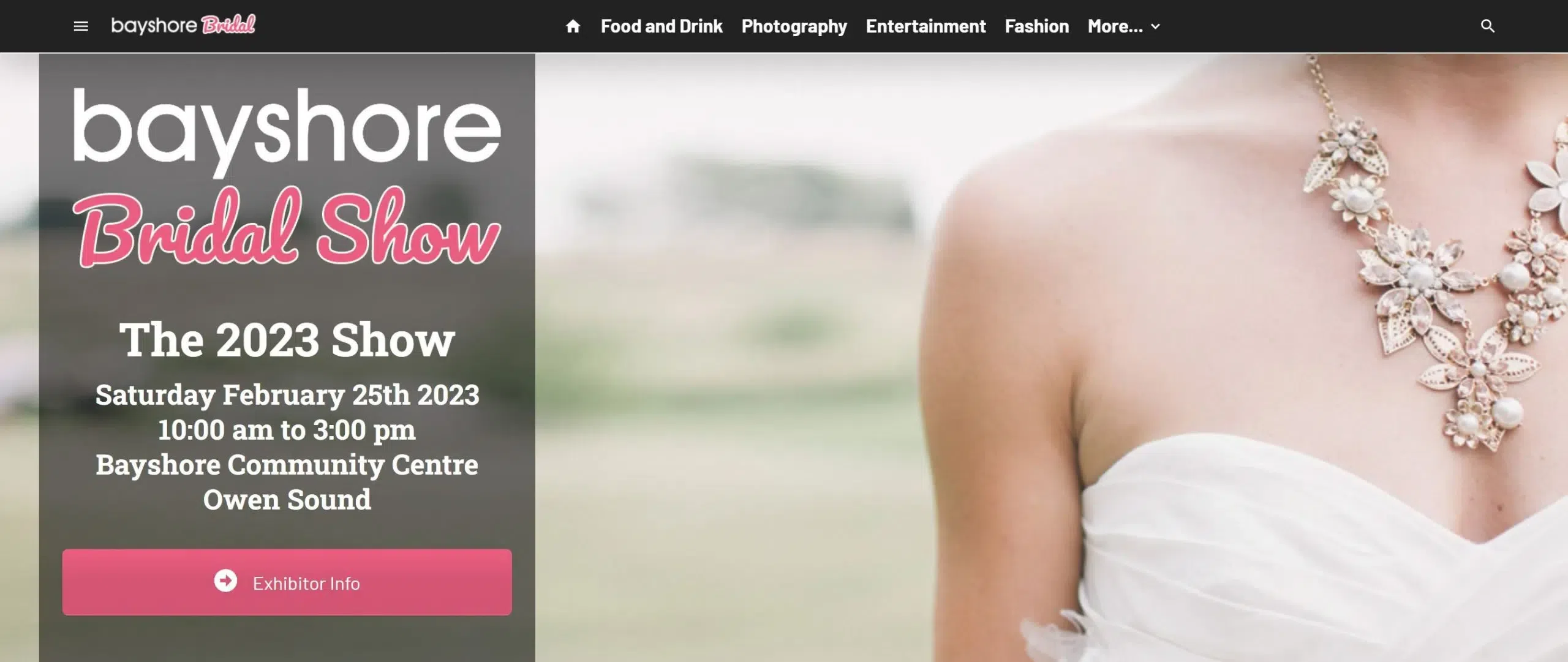
Ready To See Our Local Listings Tool In Action?
Our partner Bayshore Broadcasting thought outside of the radio box, and in lieu of a large annual in-person bridal show during the Covid-19 pandemic, they launched the Bayshore Bridal Show website.
For the 2023 bridal show, the website is acting as a portal and maketing tool in support of the return of the in-person event.
The site features all the popular services that couples would need for their big day, including: catering, cakes, venues & accommodation, florists, rentals & decor, photography & videography, DJ’s & audio, fashion, transportation, officiants, hair & beauty, printing services, destinations and more.
Using SoCast’s Local Listings system, Bayshore gives their visitors the ability to search by location, keyword or service, which then offers results based on the search parameters. You can then click on the listing, and find out everything you need to know for that product or service including contact details, photos and what that business offers.
If you’re an existing SoCast client, and are interested in Local Listings, you can reach out to us at support@socastdigital.com
Otherwise, you can learn how SoCast can help you engage your listeners and reach more customers for your clients through our solutions custom built for the broadcast industry by clicking the ‘Book A Demo’ button.
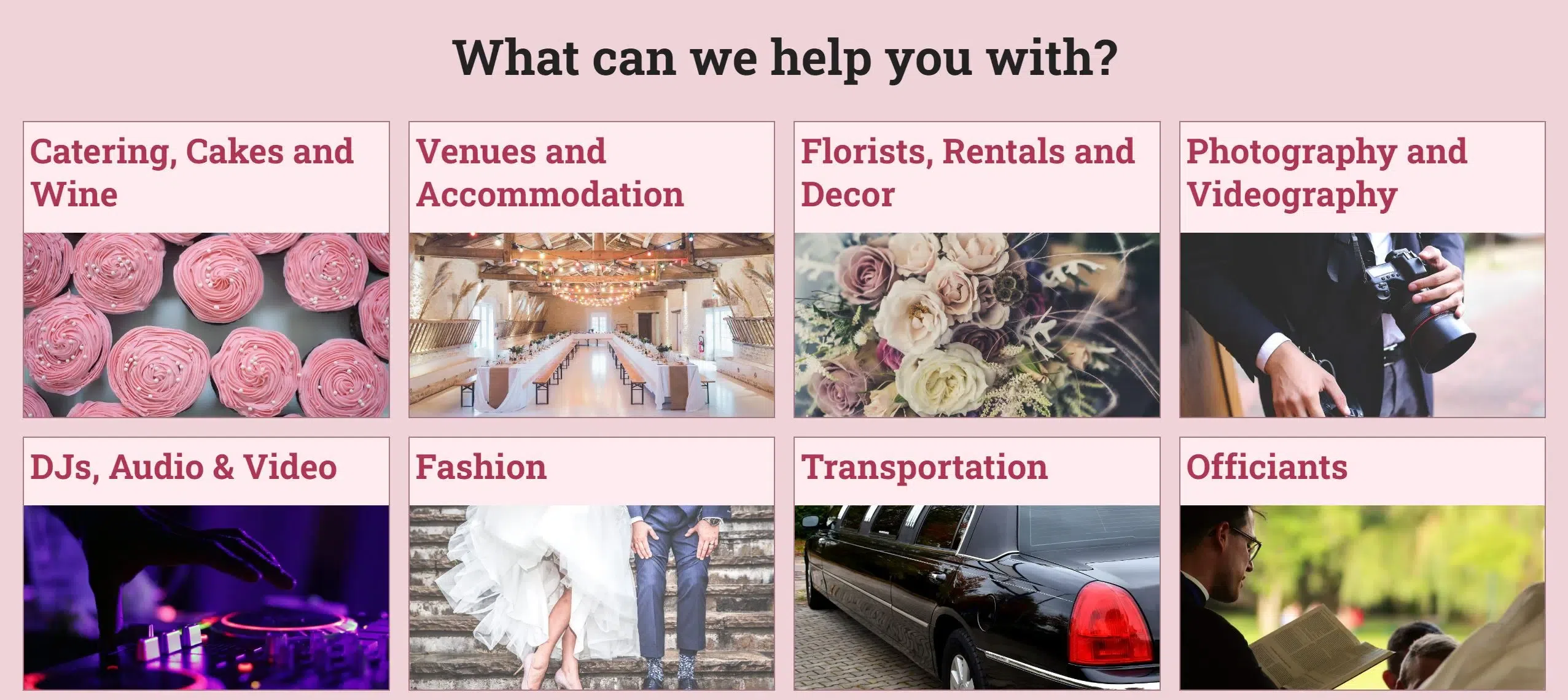


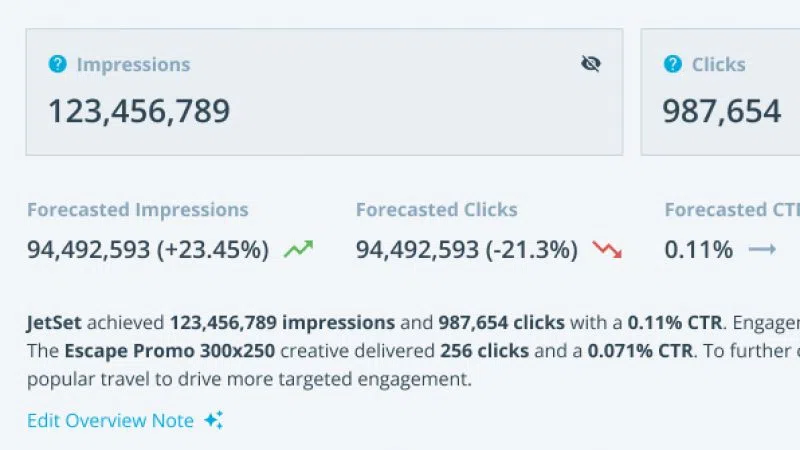

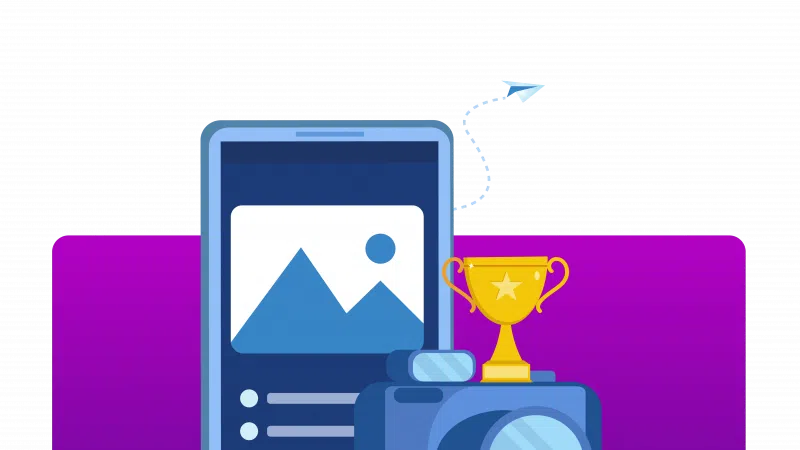






Comments