TikTok is a short-form, video-sharing app that allows users to create and share 15-second videos, on any topic. Since October 2020, SoCast has offered the ability to embed Tik Tok videos into content.
To add a Tik Tok video to a blog post, page, or contest on SoCast there are 2 methods:
1. Using the Classic Editor: Copy the share link to the video. Then, using the “Visual” editor in a SoCast blog post, page or contest paste the link directly into the body of the editor.
2. Using the Backend Editor: Copy the share link to the video. Then, add a “Text Block” widget to the page and paste the link into the body of the widget.
The SoCast team is dedicated to continuing to provide the best digital resources available to help your station grow.
If you have any questions, please reach out to us.
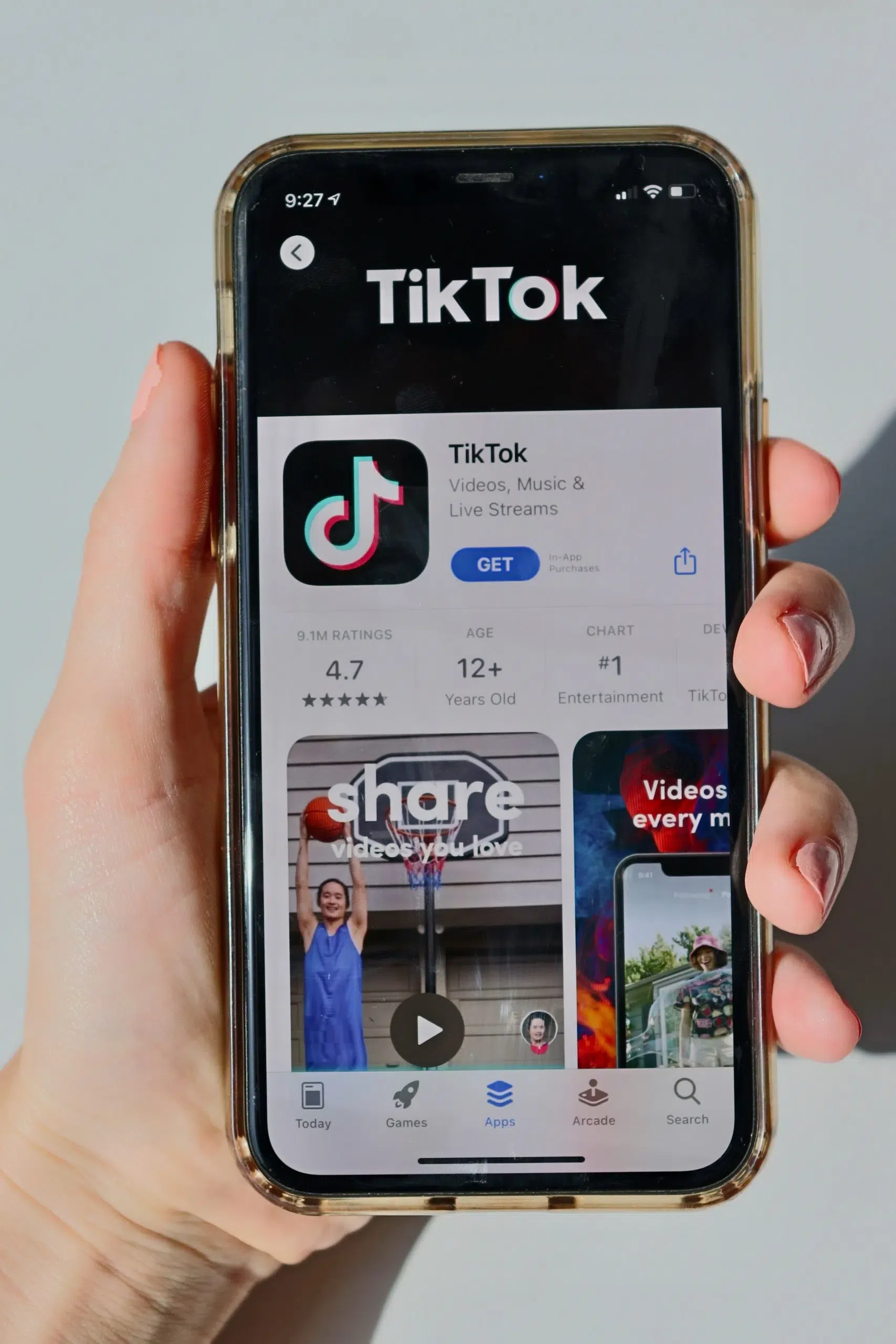

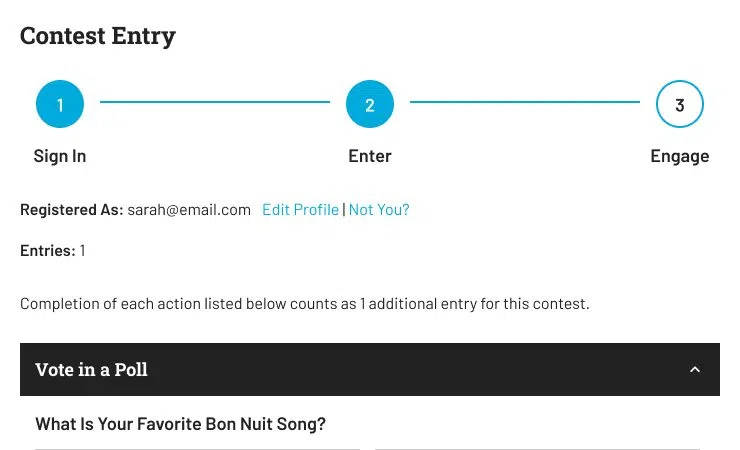



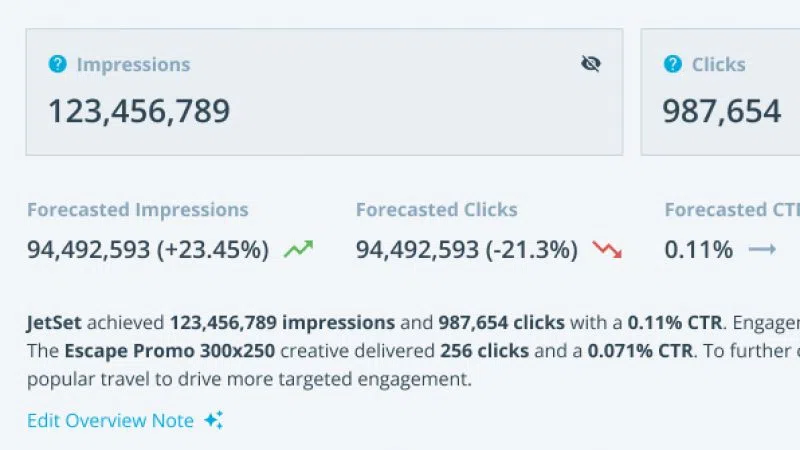

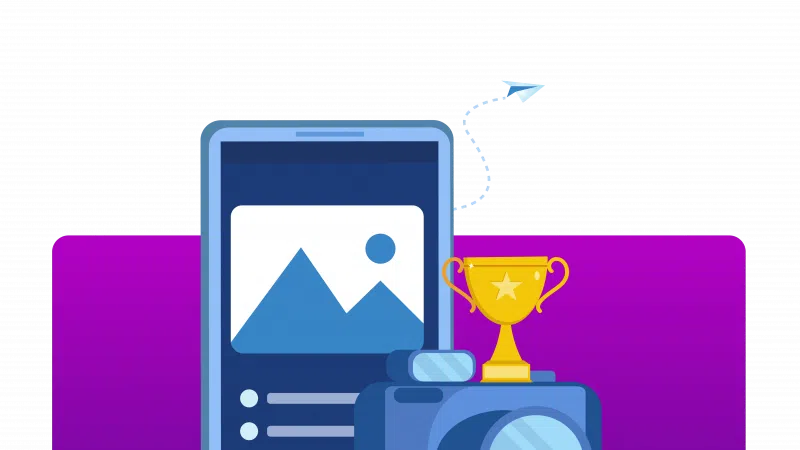



Comments